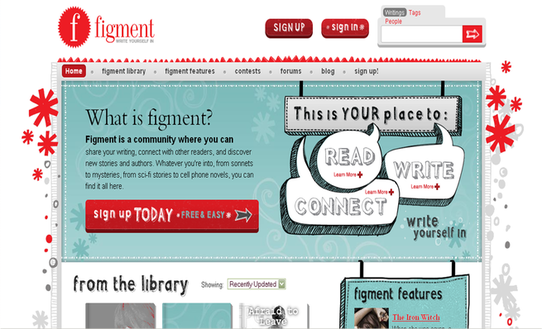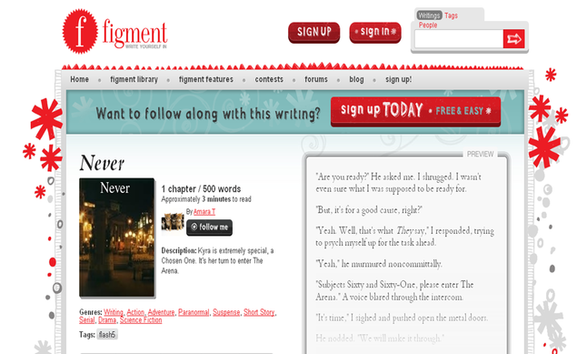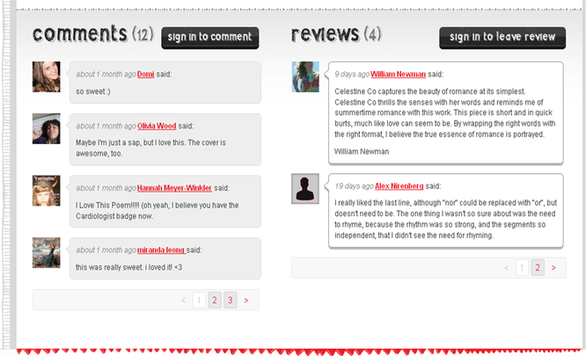Teaching Sequence
The people of the course were divided up into groups and my group was responsible for the topic "Publishing on the web". We had to devise some ideas on how you could use web tools in class and the tools we chose for the activity of publishing on the web are "figment.com", "amazon.com" and "weebly.com". The tool that I became acquainted with is "figment.com" and below I will present my ideas on how to use this tool in class.
My Teaching Idea for "Publishing on the Web"
The tool
www.figment.com
It is an open source. The use of this tool is free. The language of this tool is English. To be able to use this tool you have to be at least thirteen years old.
The advantages
The tool figment.com is an opportunity for students to be creative and to present their pieces of writing to the public. Creative tasks are more fun for the students than other tasks that limit their creativity. On figment.com they are able to publish their stories or poems on the internet and therefore make it accessible to other people. It differs to a great extent from just writing something down into an exercise book and probably nobody will ever get to read it. So it can be very motivating for a student to know that other people will read the poem or story and that these readers also have the ability to comment on it or to write a review about it. It can also be expected that the students pay more attention to correct orthography and grammar when they have in mind that their piece of writing will be read by others. So over a period of time their orthography and grammar might improve and furthermore the students are able to make use of their creativity, which is a point that should not be neglected. It is helpful that the students will get feedback by different readers.
Concrete examples
o Simplified: Before using the tool the students have read a story or a passage of a story written from one specific point of view. Now each student has the task to re-write the story from another point of view, either from the point of view of another character of the story, or a character that does not exist in the story but whose point of view might be interesting. There should be a given amount of words for the task. Especially suitable for this task are short stories but you could also use passages of a longer book. Afterwards the students publish their stories on figment.com and their fellow students read them, comment on them or write reviews about them.
o More challenging: The students brainstorm on a specific topic (e.g. Aborigines). They may already have some information on the topic or have already seen some pictures. The brainstorm should also include their feelings, impressions and thoughts on the topic rather than just plain facts and figures. The collected keywords are now used by the students to create a poem on the topic, but there is no need to use all of them. An approximate length of the poem should be given by the teacher. Later the students will upload the poems and their fellow-students will read them, comment on them or even write reviews about them. To make this task even more challenging the teacher could give e.g. a specific rhyme pattern that the students have to use in their poems.
Use of the tool
o First time:
If you have not used figment.com before you need to sign up by typing in a username, your e-mail-address and a password. Later you can easily sign in again just by typing in your e-mail-address and password. You have the ability to edit your profile and to give information like e.g. gender, location or favourite authors and you can upload a picture of yourself or of an avatar, which is a picture that represents you on the web. On figment you have also the option to find writings, writers or tags. Similar to Twitter you are able to follow other writers here and other people are able to follow you. On the page “I’m following” the writers you follow are listed and also their latest publications.
You can save your pieces of writing on this platform and edit it, e.g. by giving it a title, attach tags to it, give a description of the writing and classify it according to a specific genre. You have the opportunity to add several chapters to your story and you can firstly safe the draft or publish your story right away. You also have some features like copy and paste, bold or italic letters. You can even choose one of figment’s cover designs or upload your own design. You can add the title of your writing to the cover and also a by-line that includes your name. You can have a preview on a page that shows e.g. the amount of chapters and words, the genre and how long it will approximately take to read the writing. By “Start at the beginning” a reader opens which has a table of contents so that you can choose individual chapters and there is even a button which will show the writer how many readers liked the writing by clicking it. On “My desk” you have your followers, writers you follow and one of your writings displayed. You can view all your pieces of writing by clicking “View all writing”. On “My writing” you can create something new or view, edit or delete old writings.
o Expert:
It is possible to invite your friends to figment.com. Furthermore various contests take place where you are able to take part in. All you have to keep in mind are the word limit and the deadline.
On the page with the overview of each piece of writing there is a table with buttons. By clicking these buttons you can either show the writer that you liked his/ her writing, or you can set a marker, or you can share the writing with others. You have also the opportunity to comment on the writing or write a review about a piece of writing. There is also some kind of poll that indicates if the story e.g. made the readers cry, shiver or laugh.
The figment library shows recently published works, the most popular works of a certain genre and the most popular tags. Here you can search for writings, writers or tags. The page figment features includes exclusive excerpts from new books, interviews with authors, articles and more. You can also be part of the figment forum and take part in discussions with other writers here or open up new threads. There is even a figment blog where you can read through various blog posts.
Practical hints
The teacher has to make the students take it seriously, but not too seriously. They just should put some time and effort in writing the poem or the story because they will publish it afterwards and will get feedback by the readers. The beginners of foreign language learning might be afraid to be creative with the foreign language and to write a text in it. The teacher should encourage them to try it out and if the students are very insecure about publishing their pieces of writing one could suggest that either the teacher or the students proofread the stories or poems of one another before they are published. But even if a piece of writing is published it can still be edited. To sign up at figment.com a student needs to be at least thirteen years old.